Know how to perform NFC transaction | Step by Step Tutorial with Pictures
⦁ First and foremost, you need to enable NFC on your smart device. You can do that in the smartphone settings.
⦁ Once the NFC is enabled, you need to locate the best NFC detection area on your device. It is mostly situated at the backside of your phone as shown in the picture below
⦁ Then you need to place the NFC area of your phone on the contactless card, NFC tag, or NFC-enabled POS terminal.
⦁ Lastly, bring your smartphone together with their NFC areas touching each other to complete the NFC transaction.
Thanks for reading.
Related Articles:
◾ SBI Card Pay | Now pay with just one tap on your smartphone
◾ Step by Step Tutorial on Linking your SBI Card with SBI Card PAY
Know how to perform NFC transaction | Step by Step Tutorial with Pictures
 Reviewed by Rahmat
on
October 18, 2019
Rating:
Reviewed by Rahmat
on
October 18, 2019
Rating:
 Reviewed by Rahmat
on
October 18, 2019
Rating:
Reviewed by Rahmat
on
October 18, 2019
Rating:








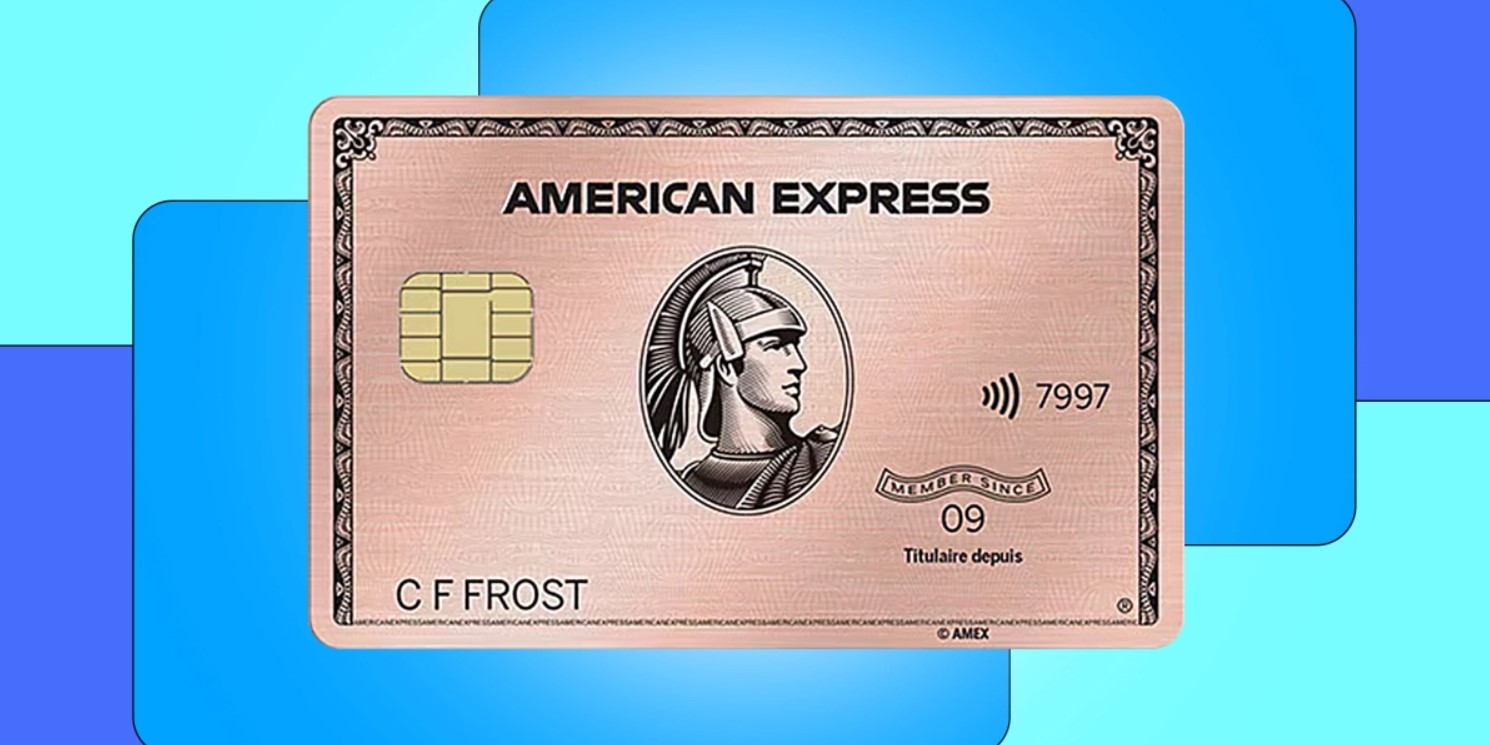









No comments: