Here's How to OPT-in for ICICI Extended Moratorium | June - August 2020
Moratorium OPT-in guide for ICICI Bank
- Click here to go to the Moratorium Page
- Accept the T&Cs by clicking the radio button followed by 'Opt for Moratorium' button
- Enter your mobile number registered, click Next
- Enter your PAN number and DOB, click Next
- Select the type of relationship for which you want to apply for a moratorium, click Next
- Enter your Loan/Credit Card Number as applicable, click Next
- If you want to add more loans/credit facilities, you need to select 'Yes' and provide relevant details, else select 'No' and click Next
- Click the 'Submit' button to finish.
Do not forget to take a screenshot of the confirmation page.
Your feedback in the comments section below will be highly appreciated. Thanks for reading!
INTERLINKED ARTICLE: Late Payment Fee Charged by ICICI Bank - Is Moratorium an Eyewash?
Here's How to OPT-in for ICICI Extended Moratorium | June - August 2020
 Reviewed by Rahmat
on
June 01, 2020
Rating:
Reviewed by Rahmat
on
June 01, 2020
Rating:
 Reviewed by Rahmat
on
June 01, 2020
Rating:
Reviewed by Rahmat
on
June 01, 2020
Rating:










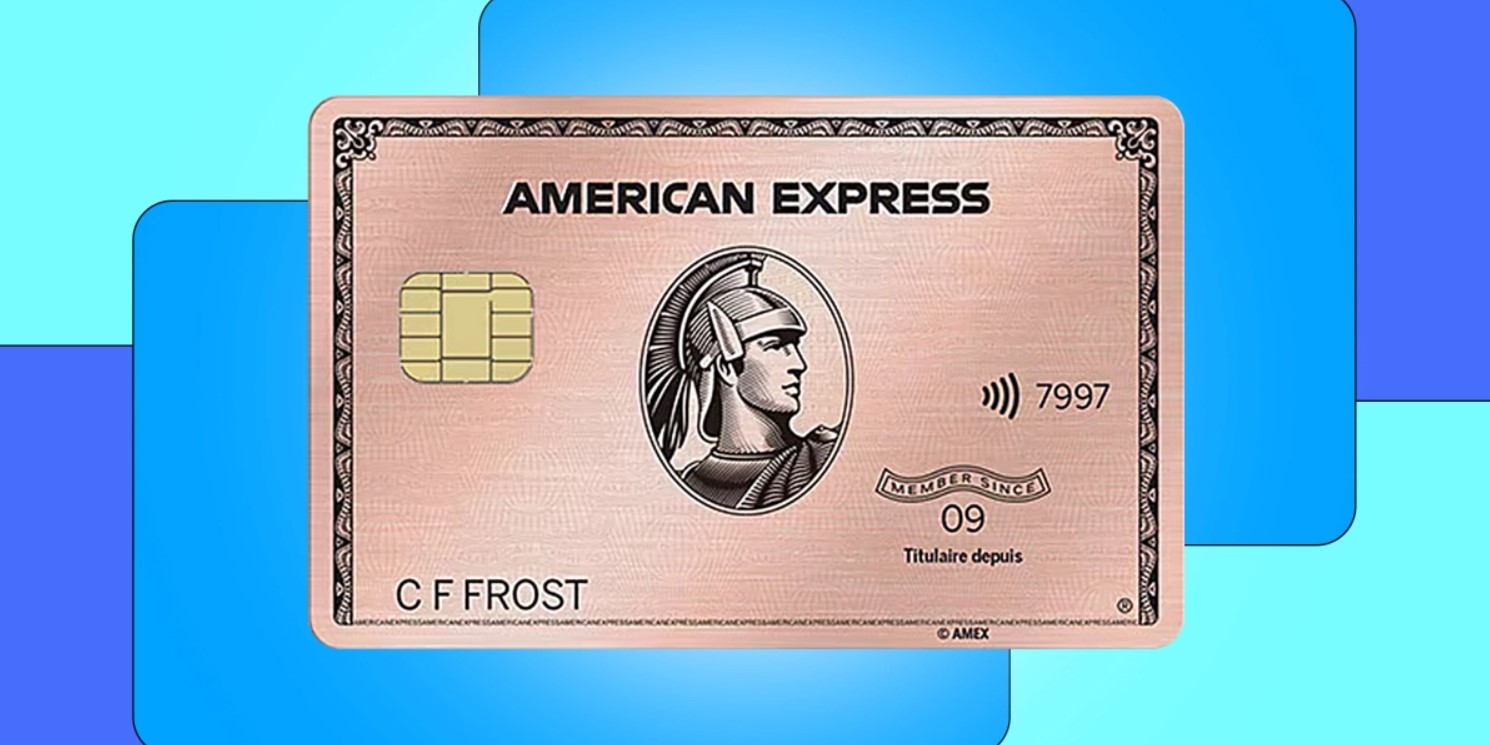









No comments: