Citibank RedGirraffe Offer | Steps to Avail of the Offer
This article serves as an extension to CitiBank RedGirraffe Offer wherein one can unlock cashback up to Rs 3000 on rent payments through RedGirraffe on Citi Mobile App/ website with Citi credit cards.
Step 1. Go to www.redgirraffe.com and register for rent payment with your Citi card.
Step 2. The tenancy is verified by RedGirraffe. Once approved, an email confirmation would be received from RedGirraffe mentioning the Property Id.
Step 3. Once the tenancy is approved, log in to the Citi Mobile app or CitiBank Online.
Step 4. Navigate to Utility Bill payments. Search for ‘RedGirraffe’ or select ‘RedGirraffe’ from the ‘Others’ category.
Step 5. Choose the Citi credit card account to be registered for a standing instruction to pay the bill from RedGirraffe.
Step 6. Choose the type of standing instruction – either “Autopay” or “Confirm & pay.”
Step 7. Provide the Property ID and Mobile Number registered with RedGirraffe.
Step 8. Provide the OTP for confirming the registration. A confirmation message shall be displayed on the screen.
Step 9. RedGirraffe will trigger monthly bills for rent, including their fee.
 Reviewed by Rahmat
on
September 13, 2020
Rating:
Reviewed by Rahmat
on
September 13, 2020
Rating:




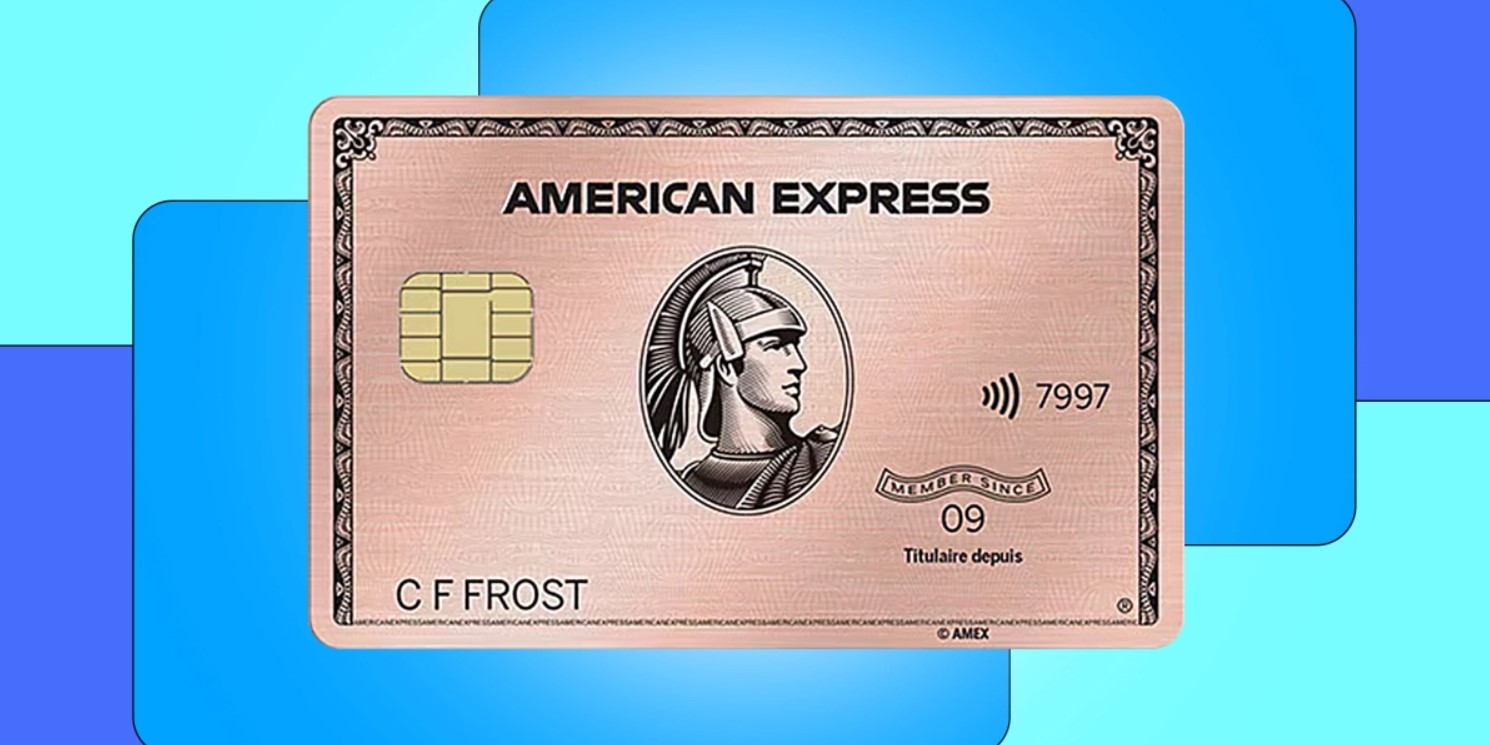









No comments: